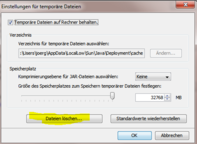Celler Straße 67 - 69
38114 Braunschweig
Niemcy
Fon: +49 (0) 531-129 399 0
Fax: +49 (0) 531-129 399 29
Mail: info@gwj.de
Aktualności
30.11.17: Some Notes about an Error Message when Starting the eAssistant
Due to an eAssistant update, it can happen that you get an error message when you try to start the eAssistant software. It turned out that old files in your local JAVA cache are the problem.
You can just clear your JAVA cache by deleting temporary files through the Java Control Panel and it will fix the issue. Please see the following screenshots.
In the Java Control Panel, under the "General" tab, click "Settings" under the "Temporary Internet Files" section. The "Temporary Files Settings" dialog box appears. Click "Delete Files" on the "Temporary Files Settings" dialog. The "Delete Files and Applications" dialog box appears. Activate all options and click "OK". This deletes all old files from the cache.
If you have any questions, please feel free to contact us.
przegląd
- 23.11.22: SystemManager: Extended CAD Import
- 16.11.22: SystemManager: Fast Gear Design
- 09.11.22: SystemManager: New version with many Innovations
- 02.11.22: Bolted Joints: Strength Grades A2, A4 + Further Materials
- 26.10.22: 2D DXF Tooth Form: New and Enhanced Output Options
- 19.10.22: Spiral Bevel Gear: Load Capacity with Load Spectra
- 12.10.22: Straight Bevel Gear: New Bevel Shape "Duplex"
- 05.10.22: Gear Rack: New ISO 6336 + VDI 2736
- 28.09.22: Gear Train System: New ISO 6336 + VDI 2736
- 21.09.22: Planetary Gear Train: New ISO 6336, VDI 2736 + Master Gears